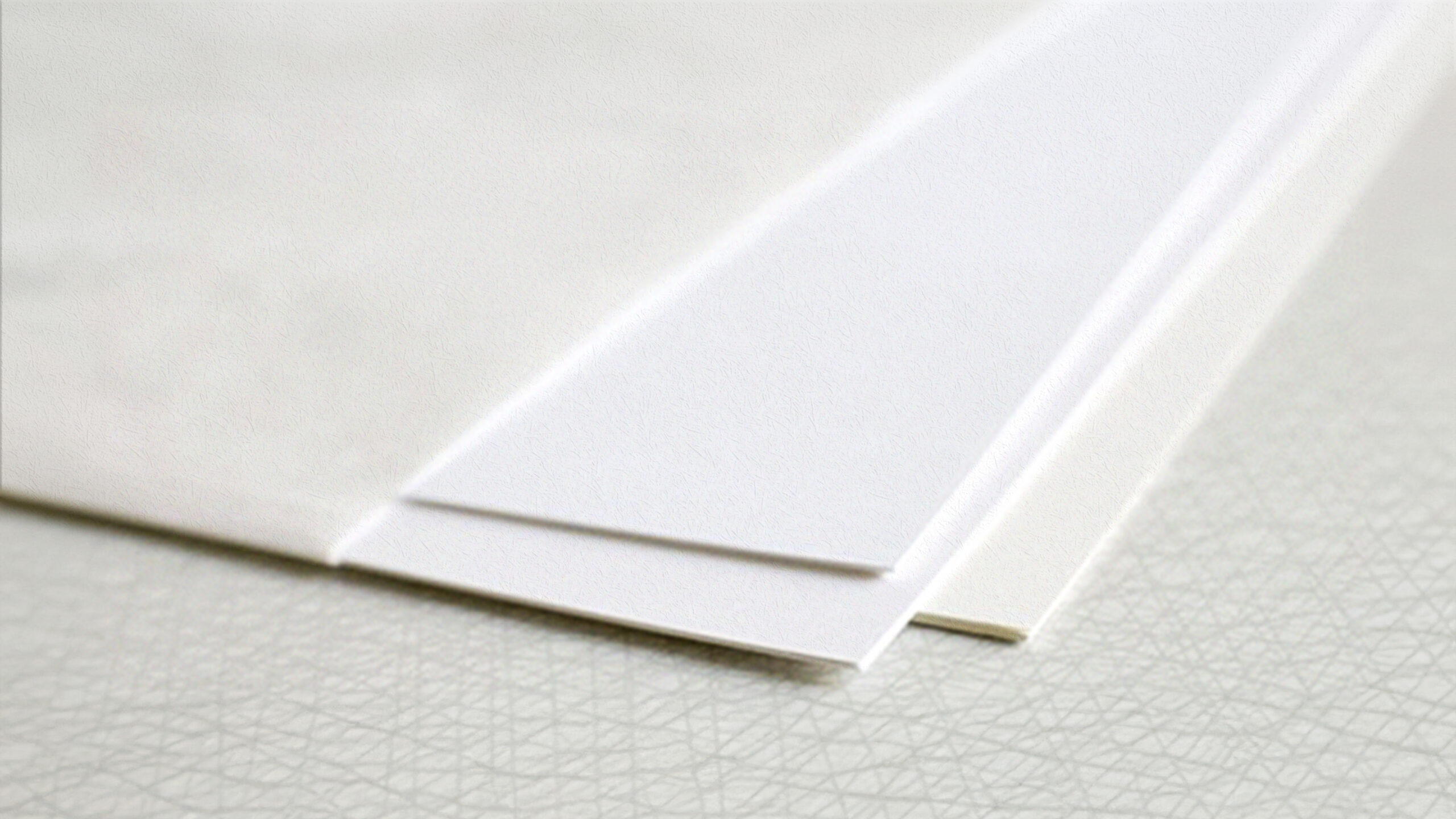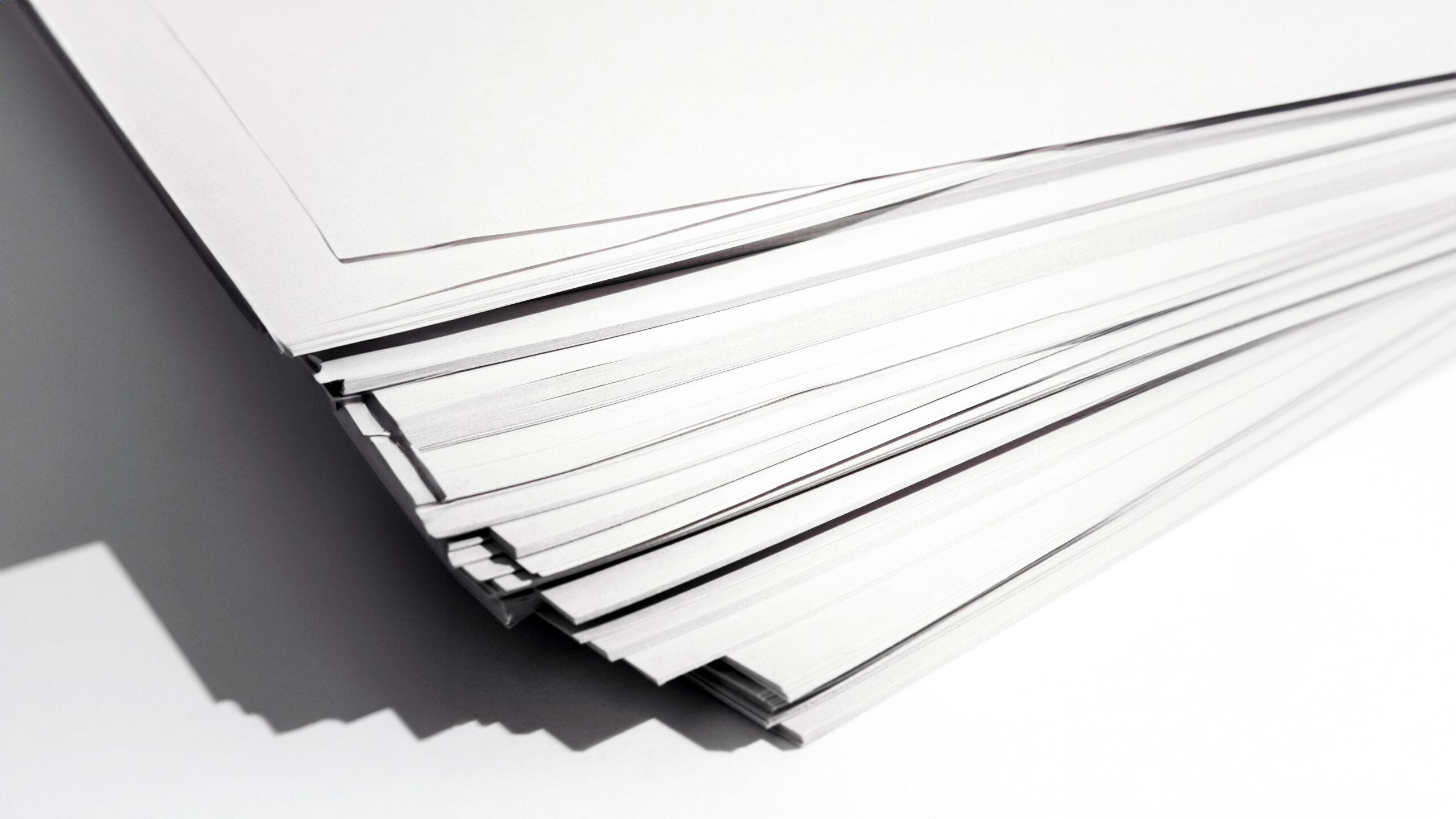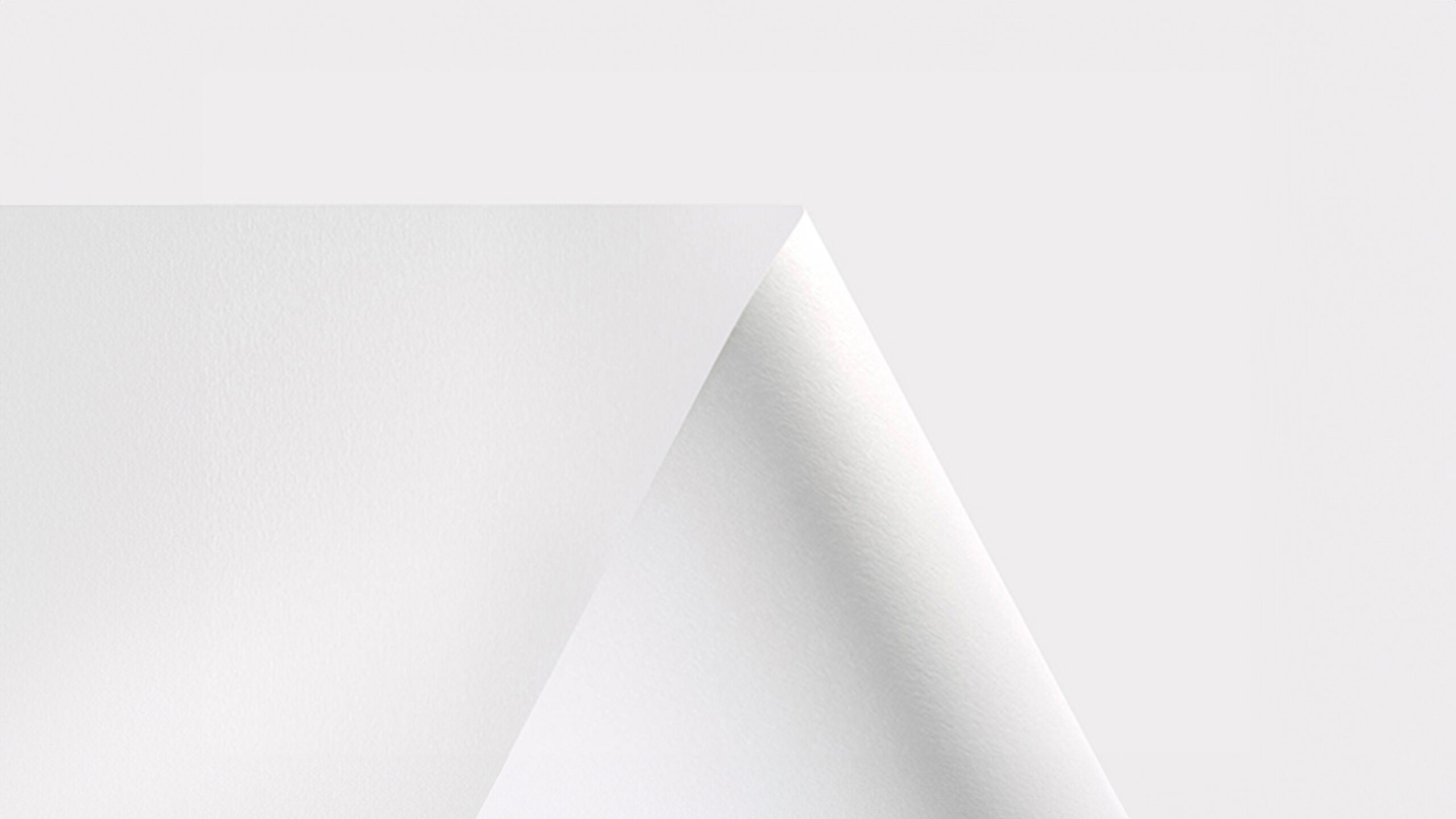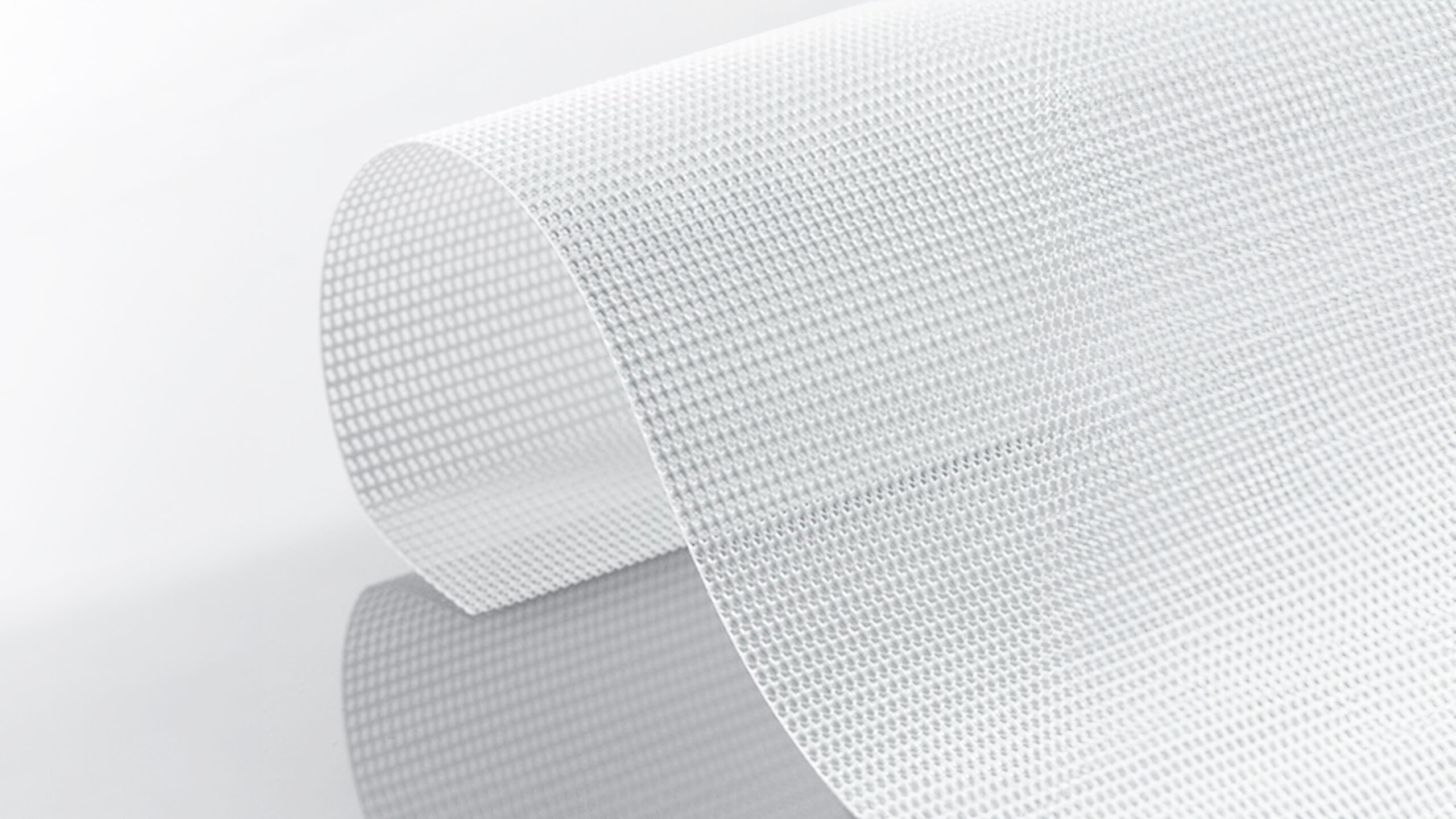- Products and services
-
Offer and products
Veraprint.pl is an online printing house that offers a wide selection of products, such as business cards, leaflets, roll-ups, folders, banners, invitations and many others. Each of these products is available in various sizes and finishes, which gives customers a large selection and allows them to be tailored to their needs.
For people who want to create a project themselves, Veraprint.pl offers an easy-to-use editor. It allows you to use ready-made templates or create a project from scratch, adapting it to your own needs and requirements.
Thanks to the fact that we are an online printing house, orders can be placed quickly and conveniently online, and the products will be delivered straight to the indicated address. We offer quick order fulfillment, high-quality products and an easy ordering method.
- Custom products
In order to assess the feasibility of non-standard orders and their valuation, please contact us via the e-mail address kontakt@veraprint.pl
-
Can I count on a test print?
On the order specification page you can order a test print.
- Is it possible to use other refining methods than those indicated for a given product?
Such an order falls into the category of non-standard products and requires an individual approach and valuation, please contact us individually at the following e-mail address: kontakt@veraprint.pl
-
How can I be sure that I choose the right type of paper/plastic for a given product?
We guarantee that each selected specification configuration will provide satisfactory and aesthetic results. Descriptions of individual papers and types of finishing can be found below on the product page
-
Can I order several designs of the same product and can I count on a lower order price?
For orders over 10 packages of one product, you will receive a discount of 10% of the order.
-
Offer and products
- Orders
- How long does it take to complete an order? How is delivery time calculated?
Each product has its own lead time depending on the print finishing. Information about the expected processing and delivery time is available on the product specifications page and after placing the order.
- What are the stages of order fulfillment?
On the client side:
1. Selection of the product and its specifications
2. Delivery, order or preparation of the project in the wizard.
3. Payment for the order.
On the Veraprint.pl website
4. Confirmation of receipt of payment for the order.
5. Order printout.
6. Preparing a package with printed products.
7. Delivery of the order to the customer using the method chosen by him. Some products have an „express” version available on the product page. Selecting this option speeds up the order processing time. The deadline is given when selecting the express version. -
Can I cancel my order?
Cancellation of a personalized order is not possible once the files have been sent for printing or the order has been paid for.
-
How can I check the status of my order?
After placing the order, a link to a special page with all information regarding the order will be sent to your e-mail. Here you will find the current order status, expected delivery time, bill of lading number and the option to send us an inquiry.
-
How much time do I have to make the transfer before my order is canceled?
You have 14 days to pay for your order. After their expiry, the order will be canceled and the uploaded files will be deleted.
A reminder will be sent a few days before the payment deadline.
- How long does it take to complete an order? How is delivery time calculated?
-
How will I receive the invoice?
We only send invoices electronically.
- What are the available payment methods for my order?
Online payment via the PayU intermediary service, traditional transfer or cash on delivery up to PLN 259 is possible
-
Up to what amount of the order is the „cash on delivery” form of payment accepted? Is there an additional fee?
Cash on delivery is made up to the amount of PLN 259 and is subject to an additional fee of PLN 20.
-
After placing an order, can I change the previously selected payment method?
If the order has not been paid, it is possible to change the payment method on the order page sent by e-mail after the order is confirmed.
-
Why don’t you print files prepared in RGB colors? What is the difference between RGB and CMYK color spaces?
Files prepared in RGB colors are not printed because RGB is a color model used for displays, not printing. Basically, four colors are used in printing: blue (Cyan), magenta, yellow (Yellow) and black (Key), which are used in the CMYK color model.
The difference between RGB and CMYK color spaces is that RGB is an additive model and CMYK is a subtractive model. An additive model such as RGB is used for display devices because colors are created by adding light. Colors in the RGB model are obtained by adding three basic colors: red, green and blue. The more light we add, the brighter the image becomes.
In a subtractive model such as CMYK, colors are obtained by subtracting colors from a white background. In printing, colors are created by applying inks to paper or other material. The CMYK model uses three basic colors: blue (Cyan), magenta (Magenta) and yellow (Yellow), which are applied to a white background. The color black (Key) is added to obtain darker shades without using a lot of paint.
Another difference between the RGB and CMYK models is the color range. The RGB color space offers a larger range of colors than CMYK, which means that some colors that can be achieved in the RGB model cannot be accurately reproduced in CMYK printing. Therefore, it is important to convert files from RGB to CMYK before printing to ensure accurate color reproduction in printing.
-
Where do the color differences between the print and what you see on the computer monitor come from?
Color differences between the print and what you see on the computer monitor result from several factors.
First, the color models used in print and on monitors are different. Computer monitors use the RGB model, which is an additive model, and printers use the CMYK model, which is a subtractive model. This means that the color on the screen is created by adding light, and the color in the print is created by applying inks. Therefore, a color that appears perfect on screen may appear different in print.
Secondly, different display devices have different parameters and settings such as brightness, contrast, saturation and color temperature, which affect what colors are displayed. These differences may cause colors to appear different on one monitor than on another.
Third, a computer monitor uses a different type of lighting than the paper or other materials on which images are printed. Computer monitors use LED or LCD backlights, which emit light from the front of the screen, while paper and printing materials reflect light, which affects the appearance of colors.
To minimize color differences between the printout and what you see on the computer monitor, it is important to use the appropriate color profile in a graphics editing program and convert the file from RGB to CMYK before printing. In addition, it is worth calibrating your monitor and printer to obtain the most accurate color reproduction.
- Can materials be printed in colors other than CMYK, e.g. in special colors – PANTONE?
Yes, but we recommend making a test print – PANTONE colors are translated by our printing machine into CMYK colors.
-
How to prepare files for printing?
Instructions and mockups are available for download on each product page. With their help, you will be able to prepare the file without any problems. It is possible to verify the correctness of the file preparation by our graphic designer for an additional fee. The option is available on the product specifications page and concerns checking and correcting the file in terms of its readiness for printing.
What resolution should the images included in the project be so that they are not blurry after printing?
The appropriate resolution of images depends on the size and detail of the print. It is generally accepted that for smaller prints that are viewed closely, a resolution of 300 dpi (pixels per inch) is used. We allow uploading less detailed pictures and illustrations of 150 dpi to the editor, but we do not guarantee satisfactory print quality.
In the case of posters, roll-ups or banners, the image resolution may be lower, around 150 dpi. For large prints, it should not fall below 50 dpi. -
In what formats should I send files for printing?
We prefer PDF files with fonts converted into curves – when they are properly prepared for printing, they guarantee correct and trouble-free printing. If you have designs in other formats, we can prepare them for printing for a fee
- How can I upload files for the order?
After selecting the appropriate specification on the product page, click the „Upload Design” button. A window for attaching files will open. You can move the file to the window box or click on it to open the file explorer.
How are files verified before printing?
Files uploaded by the customer, bypassing our editor, are checked by the machine for appropriate resolution and format matching to the ordered product.Designs made in the editor are verified by the customer in the 3D preview window before they are finally accepted and added to the cart.
-
Where can I find the wizard?
The editor is available on each product page under the „Design online” button. After selecting the product specifications, the editor will open a properly prepared workspace where you can create your project.
- What can I put on a project created in the wizard?
The editor has many functions available that will allow you to create a project tailored to your aesthetics and needs. In addition to standard text tools and the selection of many fonts, you can use various shapes, lines, an illustration database and access to Pixabay stock photos. You can upload your own design (image or vector graphics).
- Will the project created in the creator be of lower quality than a professional file prepared by a graphic designer?
No, the design created in the creator will not be of lower quality. Of course, the designer has other tools and experience at his disposal. Our editor allows you to create a project that is 100% consistent with your vision, which is faster, cheaper and less problematic 🙂
- What is the maximum file size that I can upload to a project in the wizard?
The maximum file size is 30 Mb. Please upload larger files via a dedicated folder or attach a link on the order page, e.g. wetransfer
- How to add text to a project created in the wizard?
The option to add text is visible on the top bar of the editor. After clicking „T”, all text editing options will appear on the lower bar, and a text field will appear in the center of the workspace.
- How to add your own graphics to a project created in the wizard?
Click „Upload” on the left bar and upload the file from your computer or phone.
The editor is able to open vector graphics (.pdf, .svg files), however, they must meet three conditions:
– They can’t have gradients
– They cannot have complex clipping masks.
– They cannot consist of too many elements or colors (the editor tries to process all the elements and slows down the work)When it comes to raster files (photos or illustrations .jpg .png), you must remember to maintain the minimum resolution so that the prints are sharp and clear. The editor will mark graphics that do not meet the resolution conditions with a yellow warning triangle.
- How to add a shape in the creator?
Options for adding shapes can be found under the „Draw” icon on the top blue bar.
- How to add a QR code in the wizard?
After clicking the QR code icon on the top blue bar of the editor, a text window will open.
After entering the data you are interested in and clicking OK, the editor will paste the QR code containing it into the workspace - Can I add my own font to the project?
Only fonts selected from the Google Fonts database are available in the editor.
-
How to save a project created in the creator?
In the editor, in the upper right corner, there is a „save for later” button. With its help, you can save the project and return to it later.
-
Can I order prints to be shipped outside Poland?
Yes, this option is available when selecting the order delivery method
-
How are finished materials packaged and shipped?
The finished materials are protected by packing them in matching boxes. In the case of larger or undersized products, we always make every effort to ensure that they are properly secured and reach you unscathed
-
What courier companies does Veraprint.pl use?
We use the services of GLS and InPost
-
Do I have to pay extra for shipping?
There is a fee for delivery, available types and prices are available on the order summary page.
-
Is it possible to set a default shipping address that will be entered for every order?
Yes, in the „My Veraprint” panel, „Addresses” tab.
-
Will Veraprint.pl send the parcel to my client on my behalf?
Yes, after selecting the appropriate option on the order finalization page, an appropriate field will appear to enter your and the customer’s address.
-
Why didn’t I receive an email confirming my account creation?
Please make sure you have entered the correct email address. The anti-spam protection installed on your computer or email server may have been activated. It is also possible that there are temporary technical issues that prevented your application from being submitted during account registration. If you do not receive confirmation within 24 hours, please try to create your account again or contact us at: sklep@veraprint.pl.
- Do the employees of the Veraprint.pl printing house know my password to access the portal?
No. Passwords are encrypted and only the person setting the password knows them. We treat all customer data as confidential. Information about sensitive personal data can be found in our Privacy Policy, available at www.veraprint.pl/pitchprint/polityka-prywatnosci/
-
Do I need to have an account on the website to place an order?
It is possible to place an order without having an account on our website.
We allow users who are not logged in to create a project using our editor.
However, if you want to upload your own file for printing, you need an account on the website. -
Can I change the password for my Veraprint.pl account?
Of course, you can change your password in the „Account Details” tab, located in the „My Veraprint” panel.
-
What printing technologies do we use?
Our printing house mainly uses three printing technologies: digital printing, offset printing and solvent printing.
Digital printing is a technology that allows you to print directly from digital files. This method is ideal for printing small quantities, personalized marketing materials, leaflets, business cards and brochures. Digital printing offers high quality, flexibility and speed of production.
Offset printing is a traditional printing technology that is widely used in the printing industry. It involves transferring the image from the printing plate to the medium by means of embossing. This method is perfect for printing large volumes such as books, catalogues, magazines and posters. Offset printing ensures excellent color reproduction quality and high precision and speed.
Solvent printing: Solvent printing is a technology mainly used for printing on media such as foils, banners, meshes or posters. This method involves the use of special inks soluble in an organic solvent. Solvent printing is characterized by resistance to weather conditions and good durability, making materials printed with this technology suitable for outdoor applications. - UV varnish and how to prepare a file for printing using it?
If the printout is to be refined with UV varnish, the project must be accompanied by a file with a mask that indicates which elements are to be varnished.
Specifications for preparing projects for UV varnishing:
the mask should be prepared in vector form (e.g. using Adobe Illustrator or Indesign);
elements to be refined should be prepared in a separate work area, maintaining the same dimensions and location as the printed elements;
the mask should be saved as a PDF file as a separate page or file;
the mask color should be defined as 100% K without additional components (C0 M0 Y0 K100);
lacquered elements cannot be smaller than 0.8 mm;
text size cannot be smaller than 10 points;
it is possible to shift the varnish relative to the print by ~ 0.5 mm.We make every effort to minimize the risk of shifts, but please remember that each paper subjected to printing, finishing processes (e.g. high fixing temperature), as well as bookbinding processing, is constantly „working” – its properties change and even ( !) size.
-
If the printout is to be additionally refined with gold or silver foil, a mask file with the elements to be covered with foil should be attached to the project.
Specifications for preparing projects for gilding:
The mask should be prepared in vector form (e.g. using Adobe Illustrator or Indesign);
elements to be refined should be prepared in a separate work area;
the mask should be saved as a PDF file as a separate page or file;
the mask color should be defined as 100% K without additional components (C0 M0 Y0 K100);
gold-plated elements cannot be smaller than 0.4 mm;
text size cannot be smaller than 8 points.NOTE: Graphic elements should not be duplicated in both files for printing and files for gold/silver plating. For example, if a logo is to be gilded, its shape should be included in the file with a mask and should no longer be included in the print file.
Are prints subject to quality control before shipping?
Yes, prints are subject to quality control. However, there may be situations in which errors that affect the quality of the product may occur. Please submit a complaint on the product page. Over 99% of our quality errors are „fixed” (reprinting and refining).
- What does paper weight mean?
How big is the difference between 90 g and 300 g? Paper weight determines the weight of a unit of paper area and is expressed in grams per square meter (g/m²). The higher the grammage, the thicker and stiffer the paper is. The difference between the grammage of 90 g and 300 g is quite significant. 90 g paper is relatively thin and soft, often used for printing documents and leaflets that do not require a thicker and stiffer binding. However, 300 g paper is much thicker and stiffer, which makes it more durable and durable. Paper of this weight is often used to produce greeting cards, business cards, folders and invitations. When it comes to the paper weight used in leaflet printing, papers with a grammage of 130-170 g/m² are usually used. Business cards are usually printed on paper with a grammage of 250-350 g/m², which makes them more stiff and durable.
It is important that the paper selected is appropriately suited to the purpose and type of printing. Properly selected paper grammage allows you to achieve the desired print quality and affects the aesthetic and user experience of the finished product.
-
What is the difference between offset paper and glossy or matte chalk paper?
Art paper and offset paper are two different types of paper that have different properties and are intended for different applications.
Art paper is paper that has been coated with a layer of a mixture of mineral pigment and glue. It may have a matte or glossy surface, depending on the type of chalk and its thickness. Coated paper usually has high print quality and a smoother surface than offset paper. It is often used to print advertising materials such as leaflets, posters, catalogues, brochures, invitations, Christmas cards, etc., where aesthetics and clarity of colors are important.
Offset paper is a matte paper without gloss, which is characterized by good absorption of printing inks and color stability. It is often used to print documents, books, catalogues, leaflets, company envelopes, etc. Offset paper is more universal than chalk paper because it is cheaper and more easily available, and its matte surface makes the text more legible.
To sum up, coated and offset paper differ primarily in the level of smoothness and print quality. Coated paper has more expressive colors and aesthetic appearance, while offset paper is characterized by good print quality and color stability.
-
What is single-sided and double-sided printing? What do the symbols 4/0 and 4/4 mean?
Simplex printing means printing on one side of a sheet of paper, while duplex printing means printing on both sides of the sheet. Double-sided printing is often used to reduce the amount of paper used, which translates into cost savings and benefits for the environment.
The symbols 4/0 and 4/4 are markings used in printing that determine the number of colors used in the printing process on individual sides of a sheet of paper.
Specifically, 4/0 means that printing will be done in four colors (CMYK) only on one side of the sheet, while the other side will remain unprinted (0 colors). This solution is often used when printing leaflets, posters, catalogues, etc.
In turn, 4/4 means that the print will be made in four colors on both sides of the sheet, which means that the entire sheet of paper will be covered with print. This type of printing is used, for example, when printing brochures, folders, etc.
-
When and how can you file a complaint?
There is a complaint submission option available on the order page.
We will endeavor to resolve any problem with your order to your satisfaction. - How long after receiving the shipment can I file a complaint?
What is the waiting period for its consideration? The deadline for filing a complaint is 14 days from the date of receipt of the shipment. It may take one to three business days to process your request
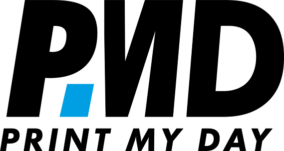
 123 11 77 88
123 11 77 88